Rapid mapping of a production system in a virtual environment
Topic outline
-
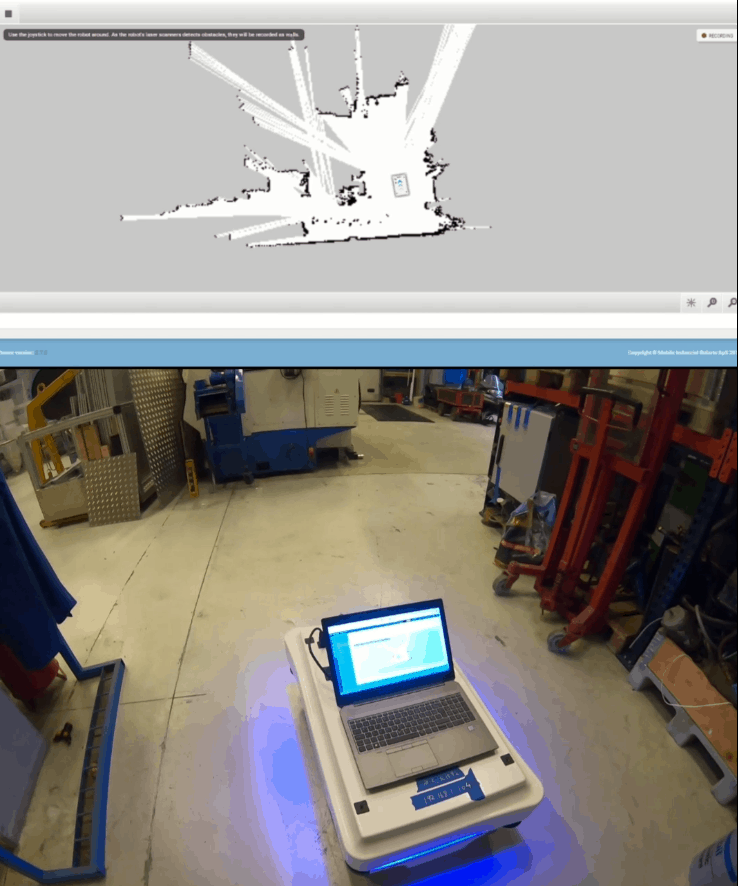
- Time: < 2h
- Language: English
- Access: Free
- Level: Intermediate
-
This module demonstrates and provides guidelines on how a production environment can be scanned and converted into a digital model. The training gives essential knowledge towards the digitisation of a production system, being a fundamental part of industry 4.0. The user will develop insight on the scanning process related to the mapping of a production environment and how a digital model is created from a scanned area.
The scanning itself is carried out by a mobile robot (MiR100), which the user will be familiarized with. Afterwards, the scanned file is imported to a simulation software (Visual Components) where a digital model of the production environment is created. This is a rapid and effective method to develop a digital twin which can be used for testing and optimising of the production environment. The digital model in Visual Components is created using the library already embedded in the software, which includes most modern robots and machines.
The key learnings from this module are:- How to scan an environment with a mobile robot (MiR100) and how to create a map of the environment and edit the map
- How to import the map into Visual Components
- How to create the simulation model in Visual Components using the scanned map
The user will develop skills in:- How to rapidly create a digital copy of a production environment (create a digital twin
- Use the simulation software (Visual Components) to create manufacturing systems
-
University/Research Institute/Students, Manufacturing SMEs, Developers
-
The user should be familiar with industrial simulation software
-
Integrator version